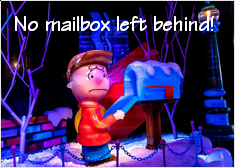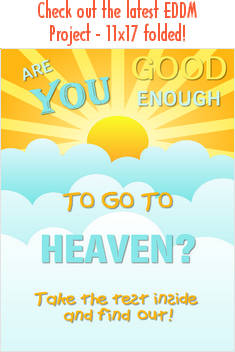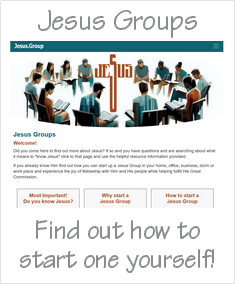How To Do EDDM Every Door Direct Mail
You are not alone
Completing the Gospel postcard and EDDM mailing process may seem confusing or intimidating at first, especially if you have never done this type of mailing before. We want to remove those obstacles for you so you can step through the process to complete your first EDDM mailing and get it done right. Having gained this experience and knowledge you can continue on serving the Lord in this ministry and even train others.
Step by Step Menu
You will find a "How to do EDDM" button at the top and bottom of each page in this section. It contains a drop down selection menu with each of the 7 Steps you will take to complete the mailing. That outlines "step by step" from beginning to end how to get started and complete your first Gospel postcard evangelism EDDM mailing. We also placed convenient "back" and "next" arrows along side of the menu button that will step you right through this section. If after walking through the steps you have unanswered questions or need further help please feel free to Contact.
USPS Online Info and Docs
Important! If you are not familiar with EDDM "Every Door Direct Mail", this is a service offered by the USPS, the United States Postal Service. The link above contains many USPS EDDM documents and information. This USPS EDDM PDF may also be helpful. The first step is to create your own USPS account. Step 1: EDDM Account will walk you through the sign up process.
EDDM Basics & Tips
Tip! Using this bulk mail platform, your Gospel Postcards do not need to be individually addressed. Your printer or graphic artist will place a standard EDDM indicia with a generic bulk mail statement on the postcard where the address would normally be placed. Be sure they do that for you! We will show you more about how to design your artwork in Step 4: EDDM Postcards and how to select your EDDM commercial printer in Step 3: EDDM Printers.
Tip! The USPS online EDDM order tools provide the "pay at post office" paperwork in pdf format. You will need a computer printer with white paper to print out their invoice order form that you will bring in with you and the postal route face sheets that you will place on each bundle of 100 postcards that you will rubber band together by route. If you don't have a computer printer most local Kinko's type businesses provide options for you to email them the pdf files and they will print them out for you. We will show you how to select and save your EDDM postal carrier routes in Step 2: EDDM Routes and then how to complete your order and print out the forms in Step 5: EDDM Orders.
If you need a copy machine you could also use theirs to create the correct number of face sheets for each route. You will get the quantity of face sheets needed from the USPS order invoice listing each route with the total shown for each route. We use a Walmart $40 Canon that both prints and copies. It works fine. The cartridges are about $17 each and give us about 2-3 mailings each. We purchase the rubber bands at Walmart too. Advantage #32, 3" x 1/8" work great. You pick the postal mail routes you want the Gospel Postcards delivered to in your areas, drop them off according to the guidelines of EDDM in bundles of 100 for each route you selected. We will show you more on how to complete the face sheet bundling in Step 6: EDDM Bundles.
Important! It is best that you pay for the order in person over the counter by check or credit card, at your local USPS, when you drop off your correctly prepared EDDM order. They will check your paperwork, pull a sample, weigh it, take your payment and give you a receipt. We will show you more about how to drop off your order at the specified local post office in Step 7: EDDM Drop Offs.
The post office then delivers them to every mail box on the routes you selected. That is why they call it "every door direct mail". The carrier route person will pull a Gospel postcard from a stack of 100 that you gave them and put it in the mailbox with any other mail being delivered on that day. If that box does not have mail for that day, the post person will still stop and put your postcard in the mailbox = "every door direct mail".
Tip! As mentioned above resist the impulse to pay online! It's much better to pay at the local USPS as they check your order into their system. They will use the bar codes on the Invoice to pull up, receive, and process your online "Pay at the Post Office" order into their local system at their counter. They use the bar codes on each bundle's face slip to be sure it goes to the correct postal route carrier. It's really a very smooth simple system!
EDDM Retail Features
- Create and use your own EDDM Retail account
- Send at least 200 and up to 5,000 pieces per day
- No special mailing permit needed
- Pay
online orat the Post Office - Drop off your EDDM mailing at your local Post Office counter
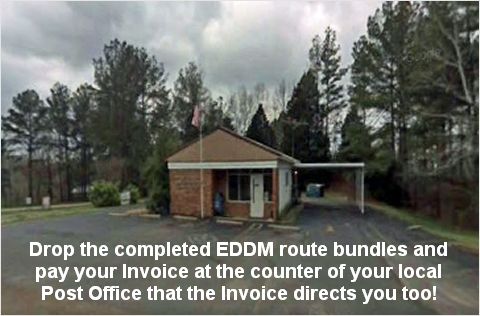
Be sure to follow the steps!
All rights reserved.