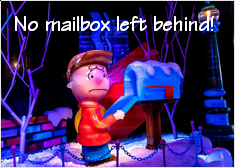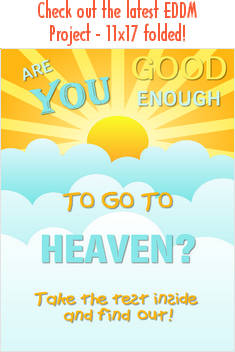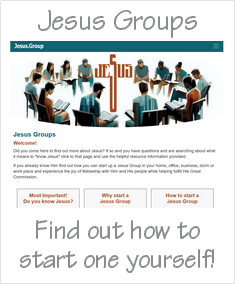Step 6: How to bundle your EDDM postcards
Here are the steps on how to bundle up your postcards or other printed material to take down to the Post office.
1. Set enough of them on a counter or table so you can easily handle and sort them into bundles.
2. Count out 100 of these, wrap a rubber band around the narrow section of the bundle to hold them together.
3. Continue doing this a bundle of 100 at a time until you have enough bundles to complete the order.
4. Print out the individual face sheets for each bundle for this order. You will need one for each bundle of 100 and one for the partial bundle amount needed for that route. Example: for 637 pieces you will need 7 face sheets and for 387 pieces you will need 4 face sheets.
5. Fill out the face sheets for one route at a time with the correct information. Slip one of those under the rubber band per each 100 bundle needed then for the odd number bundle, count out the correct amount and slip that face sheet under it's rubber band.
6. Gather all the bundles for that route into one stack, then wrap 2 rubber bands around the height and then 2 rubber bands around the length of the stack to hold them all together as one route.
7. Continue doing the above steps for each postal route in your order. You can place these bundled stacks into boxes or postal trays you can get from the post office for that usage. When completed, fill out the Mailing Statement-USPS Form PS3587 order paperwork you printed out with the correct info and sign it. You will take this paperwork along with the all the stacked bundles with you to the post office location on that Mailing Statement-USPS Form PS3587 order.
Next, go to Step 7: EDDM drop offs.
All rights reserved.