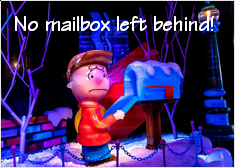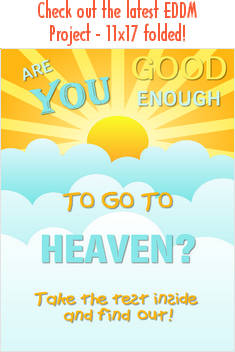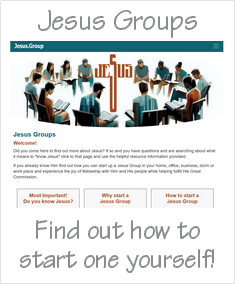Step 4: How to design your EDDM postcard
Here are four ways you can get this done!
- Use your printer's in-house graphic design service
- Use your printer's recommended graphic design service
- Use your own graphic design service
- DIY "Do it yourself"
1. Use your EDDM printer's in-house graphic design service.
This is the recommended method that we use for a few good reasons. The printer's in-house graphic design team knows the print process they are preparing your artwork for and do that work daily. The "onus" to get all the technical stuff correct is on them. You will provide them with a "mock-up" of what you want the design to look like, along with high resolution print quality photos and images, and they will do all the "print ready" design work for you. They typically can guide you through their design process to final proof and "go to print" sooner in-house. In-house design services are about the same cost as using your own graphic design service.
2. Use your EDDM printer's recommended graphic design service.
Your printer may work with a graphic design shop that they recommend. If so, then their graphic design team should be familiar with the print process they are preparing your artwork for as they would being doing that type of work for them often. You will provide them with a "mock-up" of what you want the design to look like along with high resolution print quality photos and images and they do the "print ready" design work for you. You final proof and pay them for their services direct, then send your "print ready" artwork to the printer for their acceptance and "go to print" sign off.
3. Hire a graphic design service
You may already have a good relationship with a graphic design service in the industry and prefer to use them. You will provide them with a "mock-up" of what you want the design to look like. You can hook them and your printer up so they get the correct specs for the print process and the type artwork files your printer will need to "go to print".
4. DIY "Do it yourself"
If you have done or are doing professional "print quality" graphic design artwork then we need say no more ... you know what to do!
Tip! Mock-ups: You are free to use the Gospel Postcard Samples we provided as a starting point for creating your own "mock-ups" and Gospel Postcard artwork. These will give your graphic artist a visual for placement of text and images. You would include your instructions of all the changes and additions you want done. You would attach and send the graphic designer your own high resolution (300 dpi to 600 dpi) photos and graphic images to be used in your artwork design and printing. They will need to be CMYK (print process color) compatible.
Tip! CMYK: Check this CMYK color website out to get quickly dialed into what CMYK color "for print use" vs RGB "for web use" color systems are all about.
Tip! Finding the right image: Here's how to find your own high resolution (300 dpi to 600 dpi) photos and graphic images on the web. These are readily available for free on creative common and other royalty free photo websites. The selection process should indicate if they are usable for print products. The graphic images shown on our Gospel Postcard Samples page are available in print quality resolutions on Pixabay. They can be used for print and web use. Private or commercial. See Pixabay.com licensing. Also see Pexels.com licensing and others like these that will be helpful in finding images licensed as free to use. These type sites will also explain how not to use them. For best practices always check to affirm the licensing use of any images that you place in print or on a website.
Tip! EDDM Indicia: Using EDDM, your Gospel Postcards do not need to be individually addressed. Your printer or graphic artist will place a standard EDDM indicia with a generic bulk mail statement on the postcard where a address would normally be placed. Be sure they do that for you.
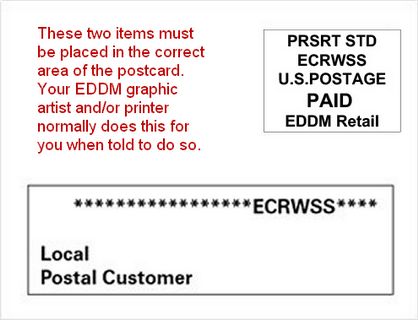
If you have questions about artwork, how to design it, and general info about the printing process please feel free to Contact for assistance.
When you get your Gospel Postcards back from your EDDM printer you will be ready to go to Step 5: EDDM orders and learn "How to process your EDDM order online".
All rights reserved.